HTC ThunderBolt For Dummies by Dan Gookin
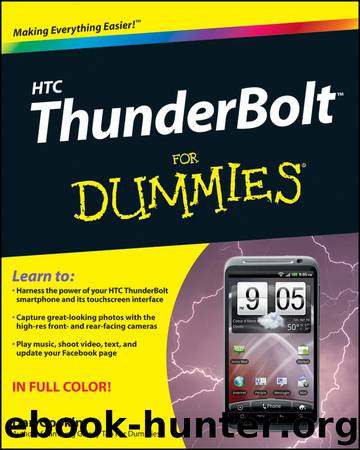
Author:Dan Gookin
Language: eng
Format: epub
Publisher: For Dummies
Published: 2011-06-22T16:00:00+00:00
The image can be found as part of your status update feed or news feed, but it’s also saved to whichever album you specified (refer to Step 2).
You can use the Facebook app to view the image in Facebook, or you can use Facebook on any computer connected to the Internet.
You can also use the Friend Stream app, which is sorely lacking when it comes to uploading pictures.
Even though you can use the Camera app to shoot video, this feature is disabled when you go to take a picture for Facebook.
Facebook also appears on the various Share and Share Via menus you find on the ThunderBolt. Choose the Facebook item to send to Facebook a copy of whatever it is you’re looking at.
Other chapters in this book give you more information about the various Share and Share Via menus and where they appear.
The Facebook app uses the Facebook command on the Share and Share Via menus; Friend Stream uses the Facebook for HTC Sense command.
Peep Your Thoughts on Twitter
Twitter is a social networking site, similar to Facebook but far more brief and a bit more newsy. On Twitter, you write short spurts of text, or tweets, which express your thoughts or observations. You can also follow the tweets of others.
The ThunderBolt ships with the Twitter client known as the Peep app. The app is already tied into Friend Stream, so if you’ve configured Friend Stream for use with your Twitter account, you’re pretty much set up and ready to go.
As with other social networking sites, I recommend that you set up and configure your Twitter account using a computer connected to the Internet.
Though you can access Twitter on the Internet using the Internet app on your ThunderBolt, I recommend using a specific Twitter app, such as Peep.
You can use other Twitter apps in addition to Peep. They include the official Twitter app as well as the popular Twidroyd app. Both apps, and more Twitter clients and widgets, can be found at the Android Market. See Chapter 18.
Using Peep
Though you can read and share tweets using the Friend Stream app, the Peep app offers you an exclusive Twitter venue. It has none of that Facebook detritus to sweep over your screen like a flock of Dorito crumbs.
Start the Peep app by choosing it from the All Apps screen. If you haven’t yet configured Twitter for your ThunderBolt, you may be asked to sign in: Do so.
The main Peep screen is shown in Figure 12-5. You use this screen to follow the latest news, share your thoughts, or engage in other activities, as illustrated in the figure.
The main tweet feed is shown in Figure 12-5. Touch the buttons at the bottom of the screen to see your mentions or direct messages or tweets marked as favorites.
You can stay logged in to Twitter as long as you’re using your phone. You can quit the Twitter app by pressing the Home soft button at any time.
Download
This site does not store any files on its server. We only index and link to content provided by other sites. Please contact the content providers to delete copyright contents if any and email us, we'll remove relevant links or contents immediately.
The Mikado Method by Ola Ellnestam Daniel Brolund(21660)
Hello! Python by Anthony Briggs(20890)
Secrets of the JavaScript Ninja by John Resig Bear Bibeault(19357)
Dependency Injection in .NET by Mark Seemann(18941)
The Well-Grounded Java Developer by Benjamin J. Evans Martijn Verburg(18567)
Kotlin in Action by Dmitry Jemerov(18355)
OCA Java SE 8 Programmer I Certification Guide by Mala Gupta(18164)
Algorithms of the Intelligent Web by Haralambos Marmanis;Dmitry Babenko(17026)
Adobe Camera Raw For Digital Photographers Only by Rob Sheppard(16952)
Grails in Action by Glen Smith Peter Ledbrook(16143)
Sass and Compass in Action by Wynn Netherland Nathan Weizenbaum Chris Eppstein Brandon Mathis(13828)
Secrets of the JavaScript Ninja by John Resig & Bear Bibeault(11830)
Test-Driven iOS Development with Swift 4 by Dominik Hauser(10650)
A Developer's Guide to Building Resilient Cloud Applications with Azure by Hamida Rebai Trabelsi(10591)
Jquery UI in Action : Master the concepts Of Jquery UI: A Step By Step Approach by ANMOL GOYAL(9754)
Hit Refresh by Satya Nadella(9101)
The Kubernetes Operator Framework Book by Michael Dame(8534)
Exploring Deepfakes by Bryan Lyon and Matt Tora(8358)
Robo-Advisor with Python by Aki Ranin(8303)
